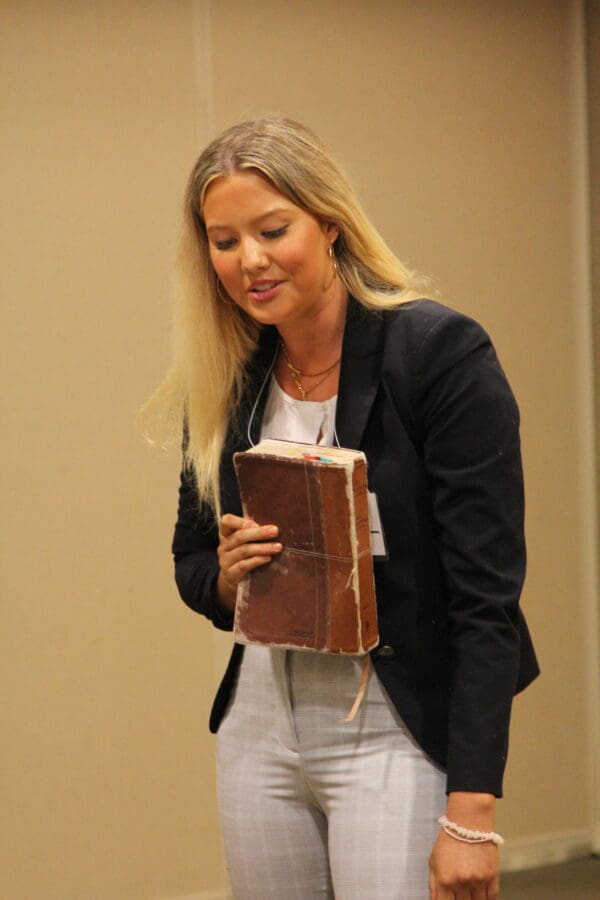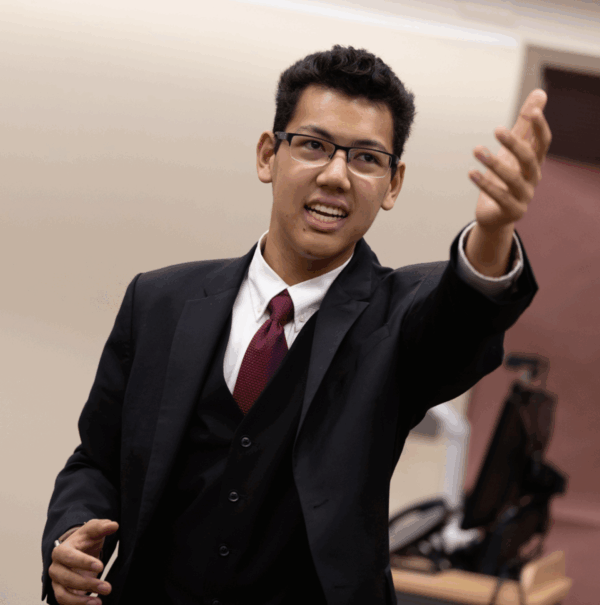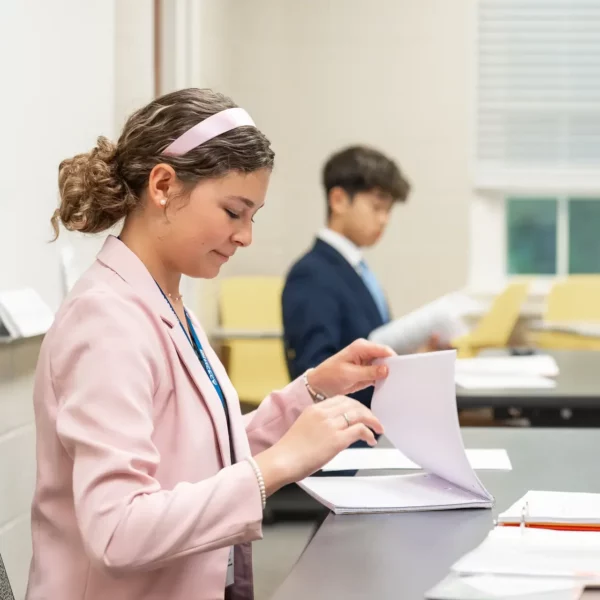Volunteer as a Judge
Your willingness to listen, evaluate, and encourage is all we need! Our competitors reach new levels when they get feedback from new people and new perspectives.
Our tournaments allow you to choose a block of time that works for your schedule. In the span of 2-3 hours, you can make a life-changing impact by judging either a set of speeches or a round of debate.
We don't require any experience, and you can get started with very little training. All the resources you need will be at your fingertips.
Step 1 - Find a Tournament
Look for a tournament in your area or online and register for a time you'd like to join us.
Step 2 - Learn about Your Events
Spend a few minutes learning the basics about our process and the speech or debate events you plan to judge.

Step 3 - Listen and Enjoy
Show up to listen, enjoy, and offer your feedback to students who are eager for fresh voices.

Why Judge? A Two-Minute Overview
Watch this two-minute video to see what your time means to our students and parents.
You Can Judge Speeches, Debates, or Both!
GET STARTED
We offer two styles of debate and ten speech events at most of our tournaments. No matter which event you pick, you'll find the instructions and resources you need to feel confident about the process.
Use the tabs below to learn more about speech and debate options.
Get Started

Duo
Explores a published literature selection and is presented by a team of two competitors.

Open
Explores a published literature selection and is presented by one competitor.

Digital Presentation
Informs or persuades the audience, accompanied by digital visual aids.

Informative
Explains a significant topic.

Persuasive
Influences the audience to consider a particular point of view or course of action.

Apologetics
Presents a well-reasoned defense and thoughtful application of basic tenets of the Christian faith.

Extemporaneous
Analyzes news and other sources to prepare an evidence-based speech on a current-events topic.

Impromptu
Presents a unique and meaningful speech on a topic drawn from abstract words, phrases, quotations, or table topics.

Biblical Presentation
An interpretation speech that explores one or two selections of Scripture using visual aid(s).

Oratorical Thematic
Creatively explores, develops, and analyzes one or more published speeches, developing a theme through analysis and/or expression.
Our competitors can choose from ten different speech events. The options range from expository to dramatic and from fully prepared in advance to topics drawn in the competition room. Each kind of speech challenges students to learn new ways to connect with an audience.
Preview Speech Events You Could Judge
Speech judges can judge any of the events pictured below. for more information, visit our speech judge orientation page using the button above.Get Started

Lincoln-Douglas Value Debate
One debater affirms the resolution while another opposes or negates it. This style of debate, named after the famous debates between Abraham Lincoln and Stephen Douglas, explores a philosophical clash of competing but morally defensible values.

Team Policy Debate
A team of two debaters affirms the resolution while another team of two debaters negates the affirmative position. This form of debate simulates argumentation in a legislative body.
Our two debate styles help students learn to support and defend ideas within the bounds of a specified value or policy topic for the season. They learn to listen well, think on their feet, and argue graciously.
Preview the Debate Styles You Could Judge
Judge Policies
We value the perspectives of caring adults from a variety of backgrounds. If you are willing and qualified, we can provide the orientation and training to help you feel equipped.
Find a TournamentJudge Philosophy and Eligibility
NCFCA values a diverse judge pool. In addition to our parent judges, we actively recruit people from all walks of life who may or may not have judging experience.
Volunteer Community Judges are not required to affiliate with the league or affirm agreement with our mission, core values, or foundational beliefs in the same manner required for affiliates. However, Apologetics judges are required to affirm agreement with the Nicene Creed before judging the event.
A judge must be at least 18 years old, must not be currently enrolled in high school, and must not have been eligible to compete in any NCFCA event during the current season. Please direct any questions regarding eligibility status to the National Judge Coordinator at gro.ACFCN@segduJlanoitaN.
Judge Training
All volunteer Community and Alumni judges are required to view our Judge Orientation and Safety video at least once per season prior to judging their first round of competition.
We provide additional training videos and materials for judging both speech and debate. This training is highly recommended but not mandatory for volunteer Community Judges.
Parents with competitors in the tournament must follow the judge preparation requirements associated with the Parent Participation Requirements.
Judge Decisions
All judge decisions are final as they apply to assessment of the round and will be visible to competitors; however, adjudication penalties supersede judge decisions.
Volunteer Judge and Guest Safety Requirements
NCFCA is committed to providing a safe environment for all students who participate online or in-person. While NCFCA leadership and tournament staff will be present and actively monitoring tournament activities, vigilance is the responsibility of all participants.
Registration Requirement
Judges must be registered for the tournament and complete a “referred by” section during the tournament registration process.
Check-in Requirements
- All community judges must check in approximately 45 minutes prior to the start of the round in MyPlace.NCFCA.org.
- Immediately upon arrival at in-person tournaments, all visitors, observers, and Community Judges must check in at the welcome table and present a valid form of photo ID.
Identification
- In-Person Tournaments: All attendees must wear an NCFCA nametag while onsite with the name they normally use (not an alias).
- Online Tournaments: All attendees must sign in using an NCFCA account and be identified onscreen throughout the tournament platform with the full name they normally use (not an alias).
“More than Two” Rule
Adults may not enter a competition room where there is only one student present unless the student is a member of their family.
Open Doors
Competition room doors are to remain open unless there is a speaker speaking or there is a debate round in progress.
No Further Contact
Adults may not take the initiative to share or solicit contact information (e.g., phone numbers, email, or physical address) with competitors or other minor participants via ballot feedback or any other means.
Response to Safety Concerns
- If an unsafe condition exists, immediate action should be taken to remove the student(s) from harm and to notify tournament administration by contacting the nearest Communications staff member.
- If necessary, our tournament staff will implement our Standard Response Protocol.
- In online tournaments, the participant should immediately notify tournament administration by emailing gro.ACFCN@rotanidrooCytefaSlanoitaN or gro.ACFCN@ytefaS or calling 214-531-3857.
Supervision of Young Children
Children under 12 years old must be directly supervised by their parent, guardian, or a parent-designated adult while they are at a tournament.
Tournament Boundaries
NCFCA participants must remain in areas of the facility designated for NCFCA use as communicated through tournament announcements and/or signs.
Tournament Administration
Tournament administrators will have the authority to immediately dismiss, remove, and block any attendee for violation of NCFCA’s rules, policies, or other behavior deemed detrimental to the tournament community as a whole.
Background Checks, Safety Training, and Eligible Participants
- NCFCA has a zero-tolerance policy for sexual abuse as defined in our full Safety Policy document.
- All other adults attending a tournament, including parents, coaches, alumni, community judges, and guests will receive training on our safety policies.
- All adults attending a tournament must affirm that they are not required to be on a sex offender registry and have not been convicted of a sexually related crime involving a minor. Anyone who is required to be on a sex offender registry or has been convicted of a sexually related crime involving a minor shall not be allowed to participate in NCFCA activities.
Avoiding Judging Conflicts
We make every effort to minimize identifiable conflicts through our electronic ballot selection screening processes. However, we rely on judges to determine conflicts based on personal connections that are not captured in our system.
- Judges may not take a ballot that includes a competitor they know very well or have coached in the event.
- Judges may not take a ballot for a room where a family member is also judging. If this happens inadvertently, please contact Tournament Administration.
- Affiliated parents who have competitors participating in the tournament must follow additional Parent Guidelines.
- We seek to avoid having our alumni judges take ballots for competitors whom they previously competed against in elimination rounds.
Ballot Completion and Deadlines
It is essential for the smooth operation of our tournaments that we receive completed ballots from all judges in a timely manner.
- At the end of the round, judges should exit the competition room to finish completing their ballots. For in-person tournaments, please remain at the facility until your ballot is complete.
- The Ballot Administration team will send a notification indicating the time when ballots are due. Judges are asked to notify the Judge Support staff if they need extra time.
Voices from the Stage
Hear firsthand from NCFCA competitors about how much your contribution of time means to them.
- No experience required
- Training available
- Make a lasting impact
FAQs
Do I need prior experience to judge an NCFCA tournament?
As an NCFCA judge, you don’t need prior judging experience. NCFCA provides comprehensive training and resources to equip you with the knowledge and skills necessary to evaluate student performances effectively.
The organization believes that a passion for communication and a willingness to learn are the most important qualities for a successful judge.
What kind of device and/or browser will I need?
- Top tip: use Google Chrome if possible.
- Be sure your camera and microphone are enabled.
- Click HERE for the Technology Guidelines detailing Device and Browser Requirements
What do I do if I need help?
For an issue that must be resolved during the round
- At in-person tournaments, contact a member of our Communications Team, identified by green name tag inserts and stationed near your room.
- At online tournaments, change the room status to “Need Help” in the upper right corner of your screen. If you are not able to use the functionality in the competition room, please try to use the Chat button on your dashboard and monitor your phone for contact from a tournament representative.
For help after the round is complete
- You may use the Chat button in the upper right corner of your screen.
- At in-person tournaments, you also have the option to consult members of the Compliance Team, identified by yellow name tag inserts.
Can I get documentation of my volunteer hours for judging?
Absolutely! If you would like a Volunteer Certification for your time, please contact our Judge Support Team.